
How to Rank Number One on Google
How to Rank NUMBER ONE (#1) on GOOGLE | BizcaBOOM The goal of getting to the top of Google’s number one search results is something

Is your website redirecting to another website? Why is your website redirecting somewhere else every time you lands on it? Let’s keep this article short, there are two reasons why this could be happening to your website:
1. Your website has been hacked
2. The internal components of your website are not functioning properly
If your website is being redirected to an unknown website or a spam website, then it is likely that it has been hacked. This is something you may want to fix as soon as possible, because chances are that any traffic you are currently getting is not going to want to visit your website anymore if it redirects them to a spammy or malicious site. Which can definitely hurt your brand if you don’t act upon this situation as soon as possible.
Let’s dive into why your website is redirecting to another website:
There are numerous reasons why your website is redirecting to another website which can include:
Many hackers will use hack your website and cause it to redirect to another website by inserting a malicious code. Having a malicious code inserted into your website can have detrimental effects to not just only your website, but to:
You could try fixing the issue by identifying where the malicious code has been inserted in your website such as the .htaccess file, theme files, Core WordPress files, index.php, index.html:
I don’t recommend manually finding in the backend of your website (typically in the CPanel), because this can be extremely time consuming.
During this kind of situation, time is of the essence, as customers are landing on your website, they will click out of it as soon as they get redirected to a another website that is spammy or malicious, you’re rankings can drop, or even worse.
Don’t waste your time trying to manually find the malicious code or folder so that you can delete and try to “save” your website, because you can spend a lot of time trying to find the piece of code, but even if you’re a professional hacker for living, you may never find it.
At this point, you really only have 2 options:
Depending on how bad malware has gotten into your website and how much damage it has caused, you may just be better off deleting your website and starting over (which is why it’s important to backup your website every day).
As explained earlier, you can spend a LOT of time trying to figure out by yourself how to remove malware from the backend of your website.
If you don’t want to invest in a Malware removal service (which could take more time), you’re actually better off deleting your website and uploading your backup site because it’s much better to have a website that is down for a little while than to have all of your traffic redirected to a malicious website that can infect the computers of your users!
When Google finds out that you’re website is redirecting to another website that is spammy or malicious, it can look something like this:
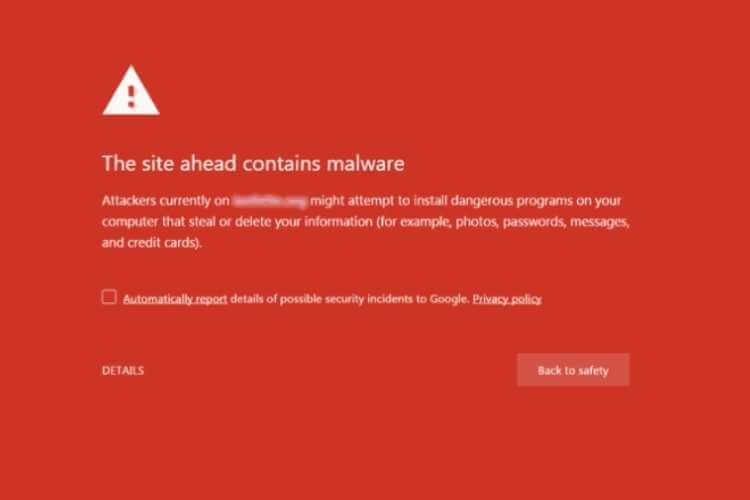
If you’re not looking to delete your website and uploading your backup site along with the database to keep your website from redirecting to another website that is malicious, you can start by installing malware removal plugin.
If you cannot access your WordPress website, then your website may be compromised, to learn more, visit ThemeIsle to learn more about why you can’t log into your WordPress website. You may have to delete your website and restore a most recent backup.

Now that you have learned why your website is redirecting to another website, why not share this post with your friends?
Spread the word out so we can continue to give you content on how to BOOM your business with digital marketing and website design!
Share this digital marketing article on social media by click any social media platform below:
Digital Marketing Serivces:

How to Rank NUMBER ONE (#1) on GOOGLE | BizcaBOOM The goal of getting to the top of Google’s number one search results is something

How to Choose the Right Keywords for SEO Purposes | BizcaBOOM One of the most critical aspects of good search engine optimization is choosing the

Is SEO Better than Google Ads? SEO vs Google Ads Many businesses use marketing techniques such as search engine optimization (SEO) and Google Ads to

Join Our PRIVATE Facebook Group and Get Weekly Digital Marketing & Sales Secrets to Increase Your Company’s Revenue. Limited Time Only.