
How to Rank Number One on Google
How to Rank NUMBER ONE (#1) on GOOGLE | BizcaBOOM The goal of getting to the top of Google’s number one search results is something
Getting your business to show up on Google Maps can be a killer source of revenue. When people search for a related topic, you want your office, restaurant, storefront, or other business location to pop up right at the top.
Without a hit on their Google Map search, users might not even realize that your business is located right next to them! Just like a regular Google search, however, it’s tricky to get your business to show up on Google Maps the way you want it to.
Here are some of the common problems that business owners face when attempting to get themselves highlighted in relevant searches and how you can fix them.

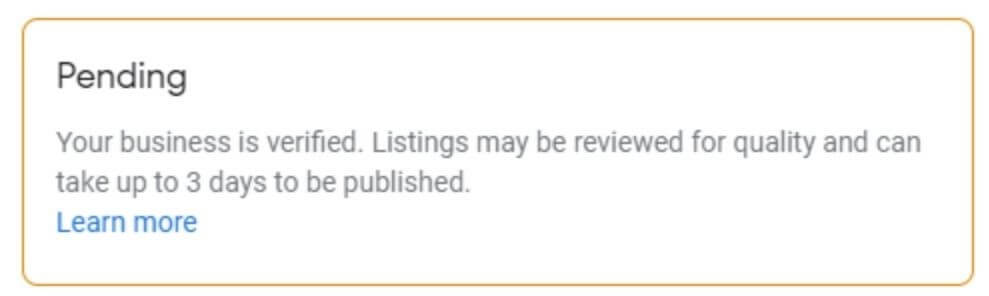
Google takes a great deal of pride in its searches. With Google Maps, one of the things it’s most concerned about is spam or fake businesses. The company works quickly to remove any listings that might be out of date, inaccurate, or otherwise confusing to users.
The first layer of Google’s defense against fake businesses is the verification process. It’s a simple bit of two-way communication that ensures that the person who edits a location’s information actually works there.
For most businesses, verification is simple: you tell Google that you own your business, they send you a postcard, and you give them some information that you find on the postcard.
It’s like SMS verification except through mail. Just like with SMS verification, make sure you don’t get the postcard confused with spam and throw it away by accident. You can tell if your business is verified by looking at the business listing that appears after a normal Google search.
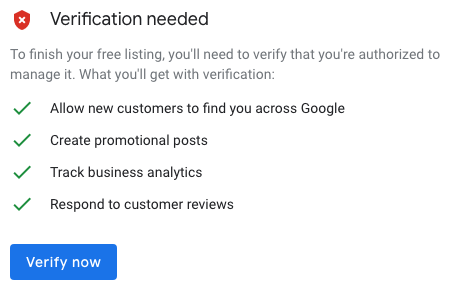
Simply pop over to the Google homepage, type in your business name and location, and look at the box that appears on the right. If your query is specific enough, you should see a little box that gives a bit of information about your business.
Look at the bottom of this box. If it just says, “suggest an edit,” you’re verified. If it says, “own this business?” to the right, you’ll need to click that link and follow the instructions to set up a Google My Business account. From there, verify your business by following this guide from Google.
Google will occasionally show non-verified businesses on their map search, but this is a very, very rare practice. In general, checking to make sure your business is verified properly and that you can edit your Google My Business (or GMB) page should be your first step if you’re not showing up on Google Maps.
Fixing this issue might not make you appear instantly, but it’s absolutely necessary for you to proceed any further.
The next step in your troubleshooting process should be to log into your Google My Business account and check all of the information you’ve provided. You’d be surprised how often someone’s transposed digits, misspelled a name, or otherwise messed up your critical information.
While you’re at it, make sure that everything that can be filled out is filled out. Things like your website address may seem minor, but they’re very important in determining your search rank.
This step might seem like a support person asking if your appliance is plugged in. It is. Appliances get unplugged all the time.
Taking a few seconds to verify that your business’ GMB information is correct can save you a lot of headaches in the next couple of steps, so it’s a good idea to spend the time and do it now, even if it seems silly.
Regardless of whether or not you find major errors, proceed to the next step to get your business listed on Google.
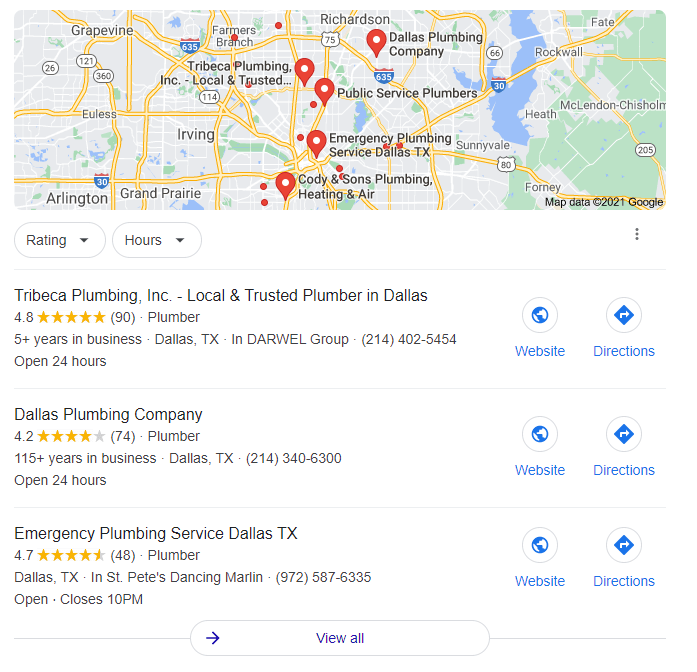
Just like with a regular Google search, it takes a lot of strategies and effort to get your business to the top of a Google Maps search.
In many cases, if your business isn’t showing up on the map (or maybe your listing is at the very bottom), it’s because it simply isn’t winning the search. Look at how many pins show up when you search up on Google the keywords that you want to rank for.
If you get lots of hits from your competitors, or if the competition is very high, it probably means that their Google Maps and Local SEO is simply better than yours. Luckily, you can level the playing field a bit.
Just like Google, Google Maps uses an algorithm to rank results based on how much Google trusts your business and how popular and relevant it thinks your business is.
The exact details of this algorithm aren’t publicly known. We know enough that we can take some basic steps that will help your business gain on the competition and show up in relevant searches.
The core of your Google Maps SEO strategy should be a sort of physical backlink that many professionals call a business citation. In its simplest form, this involves your business information being written out like this:
Business Name
123 Google Street, Suite 1
Houston, Texas, 77002
(555) 555-5555
www.yourwebsite.com
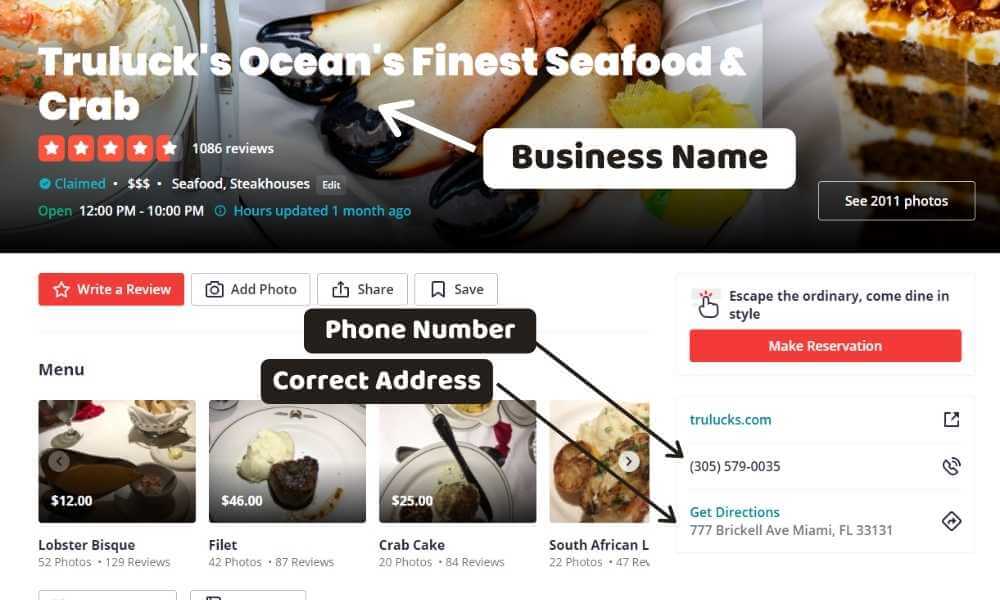
These citations should match your GMB business details, including capitalization, abbreviation, and punctuation. This is why it’s so important to verify that these details are correct on your GMB page.
When you start building out your citations, it’s critical that they’re recognized by Google as belonging to the right business. There are many places on the internet where you can stick a business citation. Look for local directories, community sites, and social media pages where you can slip in an appropriate citation.
Make sure your own social media pages, including Facebook, Yelp, and Twitter, are all up-to-date and have all of the business information fields filled out. See if you can get a local paper to include your business in a story that they publish on their website and include a citation at the bottom.
Build profiles for sites that might not spring to mind immediately, like Yahoo!, Bing, and Apple Maps. Google crawls all of these when it looks for information about your business, so they’ll all help build up your search rank.
Ideally, you’ll figure out a way to get your citations on pages with relevant search keywords as well. This can be a long, tedious process, especially when you start building up networks of citations for multiple longtail keywords.
You don’t necessarily have to get all of this done at once. Instead, focus on building up a network of citations over time and adding more and more sources and more specific targeting as you go. If you do things right, your rankings on Google Maps should skyrocket.
If you think you’ve done all of the things listed above and your business still isn’t showing up, there’s a good chance your GMB account might have been suspended.
This happens all the time, even to highly ranked local businesses with no history of problems. If you think this might have happened to you, log into your Google My Business account and look for a big message that says “Suspended.” If you find one, you’ll have to take some steps to get things cleared up.
There are many reasons for Google to suspend your listing. Unfortunately, they don’t make the process of figuring out why they suspended you very easy. Instead, you’ll have to call them and see what the issue is. The current best practice is to call AdWords support and select the Google My Business option.
This should get you in touch with a rep who can explain what’s going on. In many cases, the suspension can be dealt with quickly. Often, Google just wants you to take a picture of your office or verify that your information is correct.
These issues can be cleared up in a few hours if you’re lucky. Sometimes, the issue is because you forgot a piece of critical information. Many owners forget to hide their street addresses when they don’t have an actual physical location.
The two other common issues are tricky: Google is unhappy with your GMB business name because you’ve ‘stuffed’ it full of keywords, or the website on your GMB account is actually a forwarding page.
In both of these cases, Google may be unhappy with you even after you’ve fixed the issue. Still, your best remedy is to call support and fix what you can before moving forward.
There’s another common issue for your GMB account to be suspended: your business moved. Quite a few business owners aren’t active enough on their GMB pages to remember to update their information when their business moves.
Once Google realizes that your information doesn’t add up anymore, it’ll suspend your old GMB listing to ensure that nobody else gets confused.
If you’d like to avoid this, simply keep your GMB information updated. Being proactive and checking in on your account regularly can skip a lot of headaches.
In some cases, you may need to verify your business again at the new location. This often can be done via e-mail or phone, unlike the first verification, and it’s a small price to pay for keeping your business on the search results page.
Again, you might have to re-verify your business, but the important thing here is getting your issue fixed so that you can show up when people search for you.
Once you’ve gone through these steps, don’t forget about your Google My Business account! Be sure to stay active in building up your citation network, checking your GMB account occasionally, and updating your business’ profile if anything changes.
By staying proactive, you should be able to prevent most issues with your business not showing up on Google Maps before they have a chance to occur.

If you ever need a helping hand in getting your Houston company at the top of Google, look no further and book a call with BizcaBOOM, an SEO Company in Houston, so that you can get more calls coming in. Or if you’re in need of a professional web designer in The Woodlands, feel free to contact us here.
Now that you have learned SEO is important for your Houston business, why not share this post with your friends?
Spread the word out so we can continue to give you valuable SEO content!
Recent Articles:

How to Rank NUMBER ONE (#1) on GOOGLE | BizcaBOOM The goal of getting to the top of Google’s number one search results is something

How to Choose the Right Keywords for SEO Purposes | BizcaBOOM One of the most critical aspects of good search engine optimization is choosing the

Is SEO Better than Google Ads? SEO vs Google Ads Many businesses use marketing techniques such as search engine optimization (SEO) and Google Ads to

How to Rank NUMBER ONE (#1) on GOOGLE | BizcaBOOM The goal of getting to the top of Google’s number one search results is something

How to Choose the Right Keywords for SEO Purposes | BizcaBOOM One of the most critical aspects of good search engine optimization is choosing the

Is SEO Better than Google Ads? SEO vs Google Ads Many businesses use marketing techniques such as search engine optimization (SEO) and Google Ads to
Tell us about your company:
BizcaBOOM is a web design and SEO company in Houston & The Woodlands, TX. We specialize in high-ROI SEO services and web design for small businesses and home service companies. Feel free to give us a call at (832) 605-0924 and let’s help you get more leads, traffic, and exposure!