
How to Rank Number One on Google
How to Rank NUMBER ONE (#1) on GOOGLE | BizcaBOOM The goal of getting to the top of Google’s number one search results is something
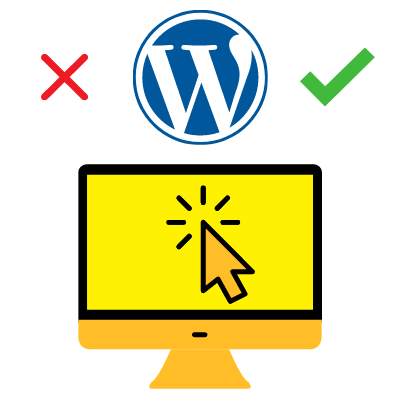
WordPress is one of the most commonly used platforms to build websites on. There are many benefits to using WordPress which Is why about 40% of all websites are still on WordPress according to Kinsta.
In the early days of WordPress in 2001, it started off as a platform for bloggers, but with the disappearance of Dreamweaver and other types of websites in the 2010s, WordPress has gained an extreme amount of popularity because of its powerful content management system (CMS).
While there are other platforms such as Wix and Squarespace that make it easier for beginners to build websites, without any technical expertise, WordPress is still name that will never be forgotten in the web design industry.
In this article I’m going to discuss with you the advantages and disadvantages of WordPress websites so that you can take your business off in the right direction. Let’s get started:

Here are the Advantages of WordPress Websites:
You don’t have to have a lot of technical knowledge to edit and make new articles on your website. There are many plugins that offer drag-and-drop features that make it easier to build websites.
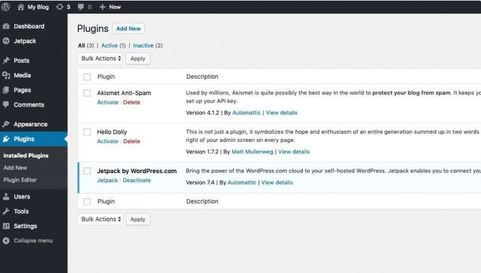
Plugins are probably one of the main reasons why WordPress is so popular within the web design community.
With over 50,000 plugins, You can surely solve most problems by simply installing a plugin. HTML websites require a great amount of coding knowledge and is very time-intensive, but with WordPress, you can just install a plugin instead of trying to write a few lines of code.
WordPress plugins can also make website designing fun, because instead of focusing your efforts on writing lines of code for every little thing, you can take that stress off your head by just installing a plugin and then you can focus on the actual design of the WordPress website instead of the technical aspects of it.
Going back to the same topic of WordPress plugins, they also help greatly with Search Engine Optimization (SEO).
It can be quite challenging to insert meta descriptions and title tags into your website manually but worth WordPress this challenge can be overcome very easily, with just the installation of a few SEO plugins.
Some WordPress plugins like Yoast can help you to identify which keywords and phrases you should add into your website to make it show up in search engines like Google and Bing, this is why according to WordPress.org, WordPress is an SEO friendly platform to build websites on.
WordPress can also teach you how to optimize your website for the best SEO results. with this advantage you are more likely to rank your website on Google than can lead your business to make more money in the future by having qualified customers come to you.
Without a doubt, mobile compatibility is a must for future digital marketing success. WordPress websites can benefit you from having a responsive website without having to figure out how to make a new website or desktops, tablets, and smartphones.

WordPress is an open source platform, where almost all of its functionalities are open to the public, whereas website builders like Wix, do not.
This is good to have in case you’re looking to fix an error on your website or to make an improvement, you might just get help by asking other developers in the WordPress community.
Now while WordPress has so many advantages, let’s take a dive into the disadvantages of why you shouldn’t build your website on WordPress.
In order to ensure that your WordPress website works properly you may need to install several plugins and themes, but you may have to update these plugins on a regular basis or else the functionality of your website can start to hinder.
Also when you’re trying to update plugins on your WordPress website you may want to backup your website just in case an error occurs.

Drag-and-drop website builders such as Wix or GoDaddy typically don’t offer a lot of flexibility, however with WordPress there are many things you can customize such as the theme, layout, email marketing integrations, etc. but This can get a little complicated if you’re not experienced and using WordPress.
You have to be careful when installing plugins on your WordPress website because too many plugins on your website along with other factors can crash it.
That is why it is important to backup your website before updating any plugins because new updates can cause errors and sometimes and not having enough knowledge in WordPress can leave you hanging with a website that doesn’t work.

Website builders can be a great solution if your a small business owner with not a big budget, but finding a good website builder for your business needs can be tricky.
If you’re thinking about expanding your company in the future, website builders can be limiting as far as flexibility and customization. Take into consideration the advantages and disadvantages of WordPress websites and see if they are a good fit for your business needs and future plans. If you’re considering building your website on WordPess, analyze some of these key factors before deciding:
Here is a list from Digital.com that contains only the Best Web Hosting Providers for small businesses and startups who are looking to start their website with the best web hosting solution in 2021:
Now that you have learned what are the advantages & disadvantages of WordPress websites, why not share this post with your friends?
Spread the word out so we can continue to give you content on how to BOOM your business and establish dominance on the internet with digital marketing and website design!
Share this web design article on social media by click any social media platform below:
Recent Articles:

How to Rank NUMBER ONE (#1) on GOOGLE | BizcaBOOM The goal of getting to the top of Google’s number one search results is something

How to Choose the Right Keywords for SEO Purposes | BizcaBOOM One of the most critical aspects of good search engine optimization is choosing the

Is SEO Better than Google Ads? SEO vs Google Ads Many businesses use marketing techniques such as search engine optimization (SEO) and Google Ads to

How to Rank NUMBER ONE (#1) on GOOGLE | BizcaBOOM The goal of getting to the top of Google’s number one search results is something

How to Choose the Right Keywords for SEO Purposes | BizcaBOOM One of the most critical aspects of good search engine optimization is choosing the

Is SEO Better than Google Ads? SEO vs Google Ads Many businesses use marketing techniques such as search engine optimization (SEO) and Google Ads to
Tell us about your company: